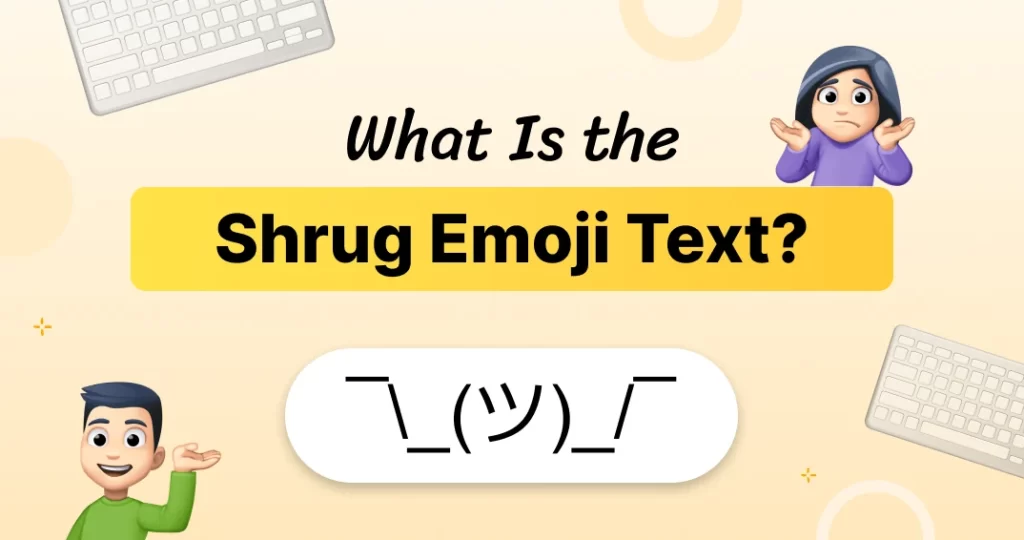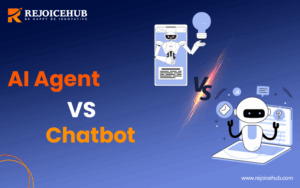Sometimes, you don’t have an answer. You’re not upset, not excited—just kinda… meh. That’s where the shrug emoji text comes in. It’s that classic internet way of saying “whatever” or “who knows?” without typing a full sentence. It looks like this:
¯\_(ツ)_/¯
In this post, we’ll break down what the shrug emoji text means, where it came from, how to type it, and why it still works better than a regular emoji in some situations.
What Is the Shrug Emoji Text, Really?
The shrug emoji text is made using simple keyboard characters to form a face and shoulders doing a shrug motion. It’s not a standard emoji like 🤷, but it expresses the same idea—with a little more personality.
¯\_(ツ)_/¯
It gives off a laid-back, chill vibe. You’ll see it in casual chats, social media replies, and even funny comment threads. It basically means:
- “I don’t know”
- “Not my problem”
- “It is what it is”
- “Whatever!”
Where Did It Come From?
This quirky piece of internet expression actually has roots in Japanese culture. It’s a kaomoji—basically, a Japanese emoticon. Kaomojis use characters to create expressions instead of using graphic emojis. Over time, this one became popular worldwide, especially in meme culture.
People love it because it looks the same on all devices. No weird font changes, no platform-specific style. Just good old text.
Why Do People Still Use It?
In a world full of colorful emojis and GIFs, why do people still go back to this old-school shrug text?
Simple:
- It works everywhere: phone, laptop, browser, chat apps
- It feels more expressive and a bit sarcastic
- It’s kind of a digital classic—like the jeans of the emoji world
You can use it when you want to sound casual or silly, or just to end a convo on a “meh” note without sounding rude.
How to Type the Shrug Emoji Text
Let’s be real—it’s not the easiest thing to type out manually. Here’s the full version again:
¯\_(ツ)_/¯
🧠 Typing Tips:
- You’ll need the backslash \ and regular slash /
- The tricky part is ツ, which you’ll need to copy from somewhere unless you have a Japanese keyboard
- It’s easier to just copy and paste it from your notes, or even better—create a shortcut using your keyboard settings
Some keyboards and messaging apps even let you save this combo under a custom shortcut like “shrug”.
Shrug Emoji Text vs. 🤷 Emoji
So what’s the big difference between the shrug emoji text and the shrugging person emoji 🤷?
| Feature | Shrug Emoji Text | 🤷 Emoji |
| Style | Old-school, expressive | Clean and modern |
| Compatibility | Works on all devices | Looks different on Android, iPhone, etc. |
| Vibe | Casual, sarcastic, ironic | More literal and basic |
Use the shrug emoji text when you want your message to feel more you. Use 🤷 when you’re just keeping it short and emoji-like.
Fun Variations of the Shrug Emoji Text
Feeling creative? Try these spins on the classic shrug:
- Tiny shrug: ¯\_(._.)_/¯
- No arms: (ツ)
- Extra dramatic: ¯\_ಠ_ಠ_/¯
- Double shrug: ¯\_(ツ)_/¯¯\_(ツ)_/¯
These are fun to use in memes or when you’re being extra sarcastic.
Where Should You Use It?
Here are some fun and harmless ways to drop the shrug emoji text:
- In group chats when you’re unsure about weekend plans
- On social media replies when you don’t want to argue
- In funny captions or ironic memes
- Anytime someone asks, “Why’d you do that?” and you really don’t know 😂
More Helpful Reads to Check Out
If you’re into typing tricks and making texting easier, you’ll want to read about how to turn on voice to text on Android. It’s super handy when your thumbs are tired.
And if your message screen is full of random stickers, here’s how to clean it up: how to delete stickers on iPhone.
Wrapping It Up
The shrug emoji text isn’t just a random bunch of symbols—it’s one of the internet’s most loved ways of showing emotion without saying much at all. It’s simple, it’s cheeky, and it gets the message across perfectly when words just don’t cut it.
So the next time you’re feeling clueless, unbothered, or just don’t want to deal—drop a ¯\_(ツ)_/¯ and call it a day.