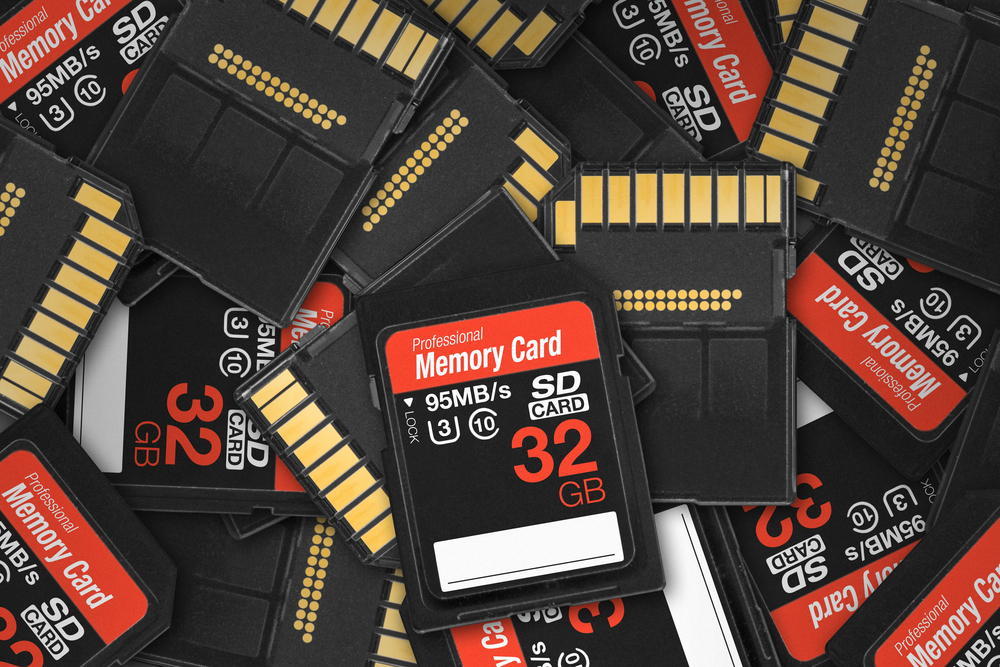When it comes to the performance and efficiency of modern IT hardware, memory plays an indispensable role. From enabling fast access to data to ensuring seamless multitasking, memory serves as the foundation for every computing operation. Whether you’re running enterprise servers, personal computers, or embedded systems, memory determines how efficiently data can be processed, stored, and retrieved. In this article, we will explore the evolution of memory, its types, and its role in driving modern computer hardware.
What is Memory in IT Hardware?
In the context of IT systems, memory refers to hardware components that store data temporarily or permanently. Unlike processors that execute instructions, memory provides the necessary space to hold data that the processor needs for immediate operations. Efficient memory ensures faster data access, reduced latency, and improved system performance.
In modern IT hardware, there are several categories of memory, including RAM (Random Access Memory), cache, and flash memory. Each type plays a specific role in ensuring smooth operation, from holding active processes to storing persistent data in devices like SSDs and USB drives.
Types of Memory in Computer Hardware
Memory can be broadly classified into two categories: volatile and non-volatile memory. Each has its significance in IT hardware, supporting various tasks and requirements.
- Volatile Memory (RAM): Volatile memory refers to temporary storage that loses data when the power is turned off. RAM is the most common type, acting as a workspace for the processor to load applications and execute instructions. Faster RAM speeds result in quicker multitasking and reduced lag in applications.
- Non-Volatile Memory (Flash Memory): Non-volatile memory retains data even when the power is turned off. The best flash memory solutions, such as SSDs (Solid State Drives) and USB flash drives, have revolutionized storage due to their speed, durability, and efficiency. Flash memory is now an essential part of both consumer devices and enterprise-level IT hardware.
- Cache Memory: Cache memory is a small but extremely fast type of memory located close to the processor. It stores frequently accessed data and instructions, reducing the time needed to fetch information from RAM or storage.
- Virtual Memory: Virtual memory extends the physical RAM by using disk space as temporary storage. This enables systems to run applications larger than the installed memory but may result in slower performance.
The Importance of Flash Memory in IT Hardware
Flash memory has transformed how data is stored and accessed in modern systems. Unlike traditional mechanical drives, flash memory uses solid-state technology, offering faster read/write speeds, improved durability, and lower power consumption. This has made it the preferred choice for many computer hardware applications.
- Speed and Performance: Flash memory significantly reduces access times, improving the performance of systems that rely on data storage. Whether you’re using SSDs in laptops or flash drives for external storage, the best flash memory ensures rapid data transfers and seamless computing.
- Durability and Reliability: Unlike mechanical drives, flash memory has no moving parts, making it more resistant to physical damage. This durability makes flash memory ideal for portable devices, industrial applications, and mission-critical IT systems.
- Energy Efficiency: Flash memory consumes less power compared to traditional storage solutions. This is particularly advantageous for laptops, smartphones, and data centers where energy efficiency is critical.
- Portability: USB flash drives and compact SSDs provide portable storage solutions for individuals and businesses. These devices offer high-capacity storage with the added benefit of speed and reliability.
Memory’s Role in Modern Computer Hardware
The evolution of computer hardware has pushed memory to the forefront of technological innovation. Today, systems require faster and more efficient memory to meet the demands of multitasking, gaming, data analytics, and artificial intelligence. Below are key roles memory plays in modern hardware:
- Supporting Multitasking: With applications becoming increasingly resource-intensive, memory allows systems to run multiple processes simultaneously without lag. Higher RAM capacities and faster speeds are critical for tasks like video editing, 3D rendering, and AI processing.
- Enhancing Data Storage: Flash memory solutions, such as SSDs, have replaced traditional HDDs in many systems, providing faster boot times, improved system responsiveness, and higher storage densities.
- Boosting Enterprise Efficiency: Servers and data centers rely on high-capacity and high-speed memory to manage large volumes of data. Whether it’s cache memory for rapid processing or SSDs for storage, memory ensures enterprise IT hardware operates efficiently.
- Optimizing IoT Devices: With the rise of IoT (Internet of Things), memory plays a vital role in supporting edge devices that require real-time data processing. Flash memory is particularly useful due to its speed, durability, and compact form factor.
Choosing the Best Flash Memory for Your Needs
Selecting the best flash memory depends on specific requirements such as speed, durability, and storage capacity. Here are some tips for making the right choice:
- Determine Usage:
- For laptops and desktops, SSDs offer excellent performance and reliability.
- For portable storage, USB flash drives provide convenience and speed.
- For servers, enterprise-grade SSDs ensure reliability and efficiency.
- Consider Performance Metrics: Look for flash memory with high read/write speeds, measured in megabytes per second (MB/s). Faster speeds ensure quicker file transfers and system responsiveness.
- Evaluate Durability: Choose flash memory with features like shock resistance, waterproofing, and heat resistance, especially for industrial or outdoor applications.
- Check Storage Capacity: Depending on your needs, flash memory solutions range from small-capacity USB drives to high-capacity SSDs exceeding several terabytes.
The Future of Memory in IT Hardware
As technology evolves, memory solutions will continue to advance, driving innovation in IT hardware and computer hardware. Some trends to watch include:
- Higher Storage Densities: Advancements in NAND flash technology will enable larger storage capacities in smaller form factors.
- Faster Memory Solutions: Emerging technologies like PCIe 5.0 SSDs and DDR5 RAM will further boost memory speeds, improving system performance.
- AI and Machine Learning Integration: Memory will play a crucial role in supporting AI-driven workloads that require rapid data access and processing.
- Energy-Efficient Designs: Innovations in memory design will focus on reducing power consumption, benefiting data centers and portable devices.
Conclusion
Memory remains one of the most vital components in modern IT hardware and computer hardware. Whether it’s RAM for multitasking or the best flash memory for data storage, efficient memory solutions ensure systems perform optimally. As technology advances, the importance of faster, more durable, and energy-efficient memory will only grow.
By understanding the role of memory and selecting the right solutions for your needs, you can maximize the performance and reliability of your hardware. From personal computing to enterprise-level infrastructure, memory continues to drive innovation and shape the future of technology.