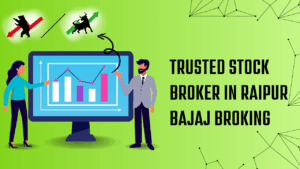In today’s fast-paced world, mobile applications have become an integral part of our daily lives. From entertainment and social networking to business and e-commerce, mobile apps power many of the tasks we perform on our smartphones. However, with the sheer number of mobile apps available and the need for seamless user experiences, it is essential for developers to ensure that their applications are free of bugs and issues before they reach the end user. This is where mobile tester tools come into play.
Mobile tester tools are invaluable assets for app developers, helping them to identify, diagnose, and fix problems during the development process. In this post, we will explore the importance of mobile testing, the types of mobile tester tools available, and how to choose the right tool for your needs.
Why Mobile Testing Matters
Mobile apps are used in various environments, on different devices, and across multiple operating systems, including Android and iOS. With such a broad range of variables, it becomes essential to test mobile apps thoroughly to ensure they function as intended. Testing helps in the identification of bugs, performance issues, and compatibility problems that could significantly affect user satisfaction.
If an app performs poorly or crashes unexpectedly, it can tarnish the reputation of the developer or company behind it. Worse, users may abandon the app and leave negative reviews, which can deter future downloads. By using mobile tester tools, developers can ensure that their app works seamlessly across various devices, operating systems, and network conditions.
Types of Mobile Tester Tools
There is a wide range of mobile tester tools available, each designed to address specific testing needs. These tools can be broadly categorized into the following types:
1. Automated Testing Tools
Automated testing tools allow developers to run predefined tests automatically, without the need for manual intervention. These tools are particularly helpful when testing large and complex apps, as they save time and effort. They can execute repetitive tasks and ensure consistency across different test cases.
Some popular automated testing tools include:
- Appium: Appium is an open-source mobile testing tool that supports Android and iOS applications. It allows you to write tests in various programming languages, including Java, Python, and JavaScript. Appium is highly flexible and supports both native and hybrid mobile apps.
- Robot Framework: This is another popular open-source framework used for automated testing. It is known for its simplicity and is highly extensible, making it a good choice for mobile testing.
- Espresso: Espresso is an Android-specific testing tool provided by Google. It allows developers to write automated UI tests and integrates seamlessly with Android Studio, offering an efficient testing environment.
2. Manual Testing Tools
Manual testing tools are designed to assist testers who perform the testing manually, typically by running apps and interacting with them on real devices or emulators. While automated tools are great for routine testing, manual tools are crucial when complex, user-specific scenarios are involved.
Popular manual testing tools include:
- Xcode Instruments: A tool offered by Apple for iOS app testing. It helps developers perform manual tests on apps, including memory usage, CPU performance, and user interface behavior.
- TestFairy: TestFairy allows developers to manage real-user testing through video recordings and screen captures. This tool enables testers to provide more detailed feedback on the app’s performance.
3. Performance Testing Tools
Performance testing is critical for ensuring that mobile applications run smoothly under various conditions. These tools evaluate aspects such as load times, response times, and the app’s performance under stress.
Notable performance testing tools include:
- Apache JMeter: A popular open-source tool for performance testing of both web and mobile apps. JMeter allows for simulating different load levels and testing app performance under heavy traffic.
- Firebase Performance Monitoring: Firebase offers a suite of tools for tracking the performance of mobile applications. It provides detailed metrics on app startup time, HTTP requests, and real-time performance issues.
4. Compatibility Testing Tools
Mobile apps must function properly across a wide variety of devices with varying screen sizes, operating systems, and hardware configurations. Compatibility testing ensures that the app works on different devices and versions of Android and iOS.
Tools for compatibility testing include:
- BrowserStack: BrowserStack is a cloud-based testing tool that allows developers to test their mobile apps across hundreds of different real devices and browsers. It’s an essential tool for compatibility testing as it ensures the app behaves consistently across different device types and OS versions.
- Sauce Labs: Like BrowserStack, Sauce Labs allows mobile application testing across various real devices, including Android and iOS. It integrates with other test automation tools like Selenium and Appium, offering a comprehensive solution for mobile testing.
5. UI/UX Testing Tools
UI/UX testing ensures that the mobile app provides an excellent user experience and is visually appealing. These tools help evaluate the app’s design, navigation, responsiveness, and user interface.
Top UI/UX testing tools include:
- Lookback: Lookback helps teams gather qualitative feedback about the user experience of an app. It allows testers to record user sessions, which can then be analyzed to improve the user interface and design.
- Appsee: Appsee is a mobile analytics and user experience testing tool that allows you to track user interactions with your app in real time. It provides heatmaps and session recordings to give insights into how users are engaging with your app.
How to Choose the Right Mobile Tester Tool
Choosing the right mobile tester tool can be overwhelming given the wide range of options available. Here are some factors to consider when selecting a tool:
- Type of App: Consider whether your app is native, hybrid, or web-based, as different tools support different app types. For instance, Appium supports all types of apps, whereas some tools like Espresso are specifically for native Android apps.
- Budget: Some testing tools are free or open-source, while others may require a subscription or license. Depending on your budget, you may opt for a free tool or invest in a premium one with more features.
- Ease of Use: User-friendly tools will save you time during testing. If you or your team members are not very experienced in testing, you may want to opt for a tool with a simple interface.
- Integration: Choose a mobile tester tool that integrates well with your existing development tools, such as your version control system, IDE, and CI/CD pipeline.
- Reporting and Analytics: The ability to generate comprehensive test reports is crucial for tracking the progress of your app testing. Choose tools that offer detailed reports to help you identify areas for improvement.
Conclusion
Mobile testing is a crucial step in the app development process, ensuring that your app performs well across various devices and provides a seamless user experience. Mobile tester tools play a vital role in making the testing process faster, more efficient, and more accurate.
By using the right mobile tester tool for automated, manual, performance, compatibility, and UI/UX testing, developers can catch potential issues early and deliver a high-quality app that meets user expectations. Whether you are an experienced developer or just starting out, investing in the right testing tools will help you improve app performance, enhance user satisfaction, and boost your app’s chances of success in a competitive market