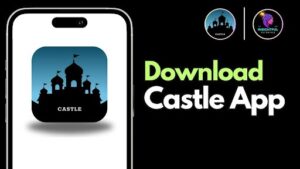Amazon product listing is essential for driving sales and boosting visibility in a competitive marketplace. This is significant to have a craft listing as it not only brings potential customers but also increases the traffic and conversion rate. Here’s how you can create a standout Amazon product listing that captivates customers and delivers results.
Steps to Create an Amazon Product Listing
If you work with an Amazon virtual assistant, the process becomes much easier, especially for listing optimization and marketing. However, if you’re doing it yourself, follow these step-by-step instructions to create a listing that stands out.
Step 1: Conduct In-Depth Keyword Research
Start with solid keyword research to ensure your product appears in relevant search results. The right keywords increase visibility and drive more traffic to your listing. This will also enable you to know what people are searching and what other competitors are using in their listing content.
How to Find the Right Keywords:
- Use Amazon’s Search Bar: Type product-related terms and review auto-suggestions. These represent phrases customers frequently search for.
- Leverage Amazon SEO Tools: Use platforms like Helium 10, Jungle Scout, or AMZScout to identify high-traffic keywords.
- Analyze Competitors: Study the top listings for similar products to uncover commonly used keywords.
Compile your list and prioritize high-ranking keywords or else let your amazon fba virtual assistant do that. Use these strategically throughout your listing.
Step 2: Craft a Compelling Product Title
Keep in mind, that there is nothing as important as the title of your product as product title is the first thing customers notice, making it essential for capturing attention and boosting SEO.
Tips for Writing a Winning Title:
- Include Core Keywords: Place the most important keywords at the beginning.
- Highlight Key Features: Add details like size, material, and unique selling points.
- Follow a Clear Format: Use a structure like [Brand] [Product Name] [Key Features] [Size/Color].
- Avoid Keyword Stuffing: Keep it professional and easy to read.
Example: EcoSpark Reusable Stainless Steel Water Bottle – Insulated, BPA-Free, Leakproof – Perfect for Hiking, Travel, and Daily Use (32 oz, Silver)
Step 3: Use High-Quality Product Images
High-quality images build trust and help customers visualize your product. Amazon recommends at least seven images per listing.
Best Practices for Images:
- Main Image: Use a white background and ensure the product fills 85% of the frame.
- Showcase Different Angles: Include multiple views and close-ups.
- Lifestyle Images: Show your product in action to help customers imagine using it.
- Use Infographics: Highlight key features and benefits visually.
- Include Size References: Show the product next to common items for scale.
Invest in professional photography to enhance your product’s appeal.
Step 4: Write Persuasive Bullet Points
Bullet points allow you to highlight your product’s key features and benefits concisely.
Tips for Crafting Bullet Points:
- Focus on Benefits: Show how features improve the customer’s experience.
- Use Descriptive Language: Use terms like “ultra-durable” or “eco-friendly” to engage readers.
- Address Customer Concerns: Answer common questions and resolve doubts.
- Keep It Skimmable: Make it easy to read by sticking to concise sentences.
Example for a Reusable Water Bottle:
- Leakproof Design: Prevent spills during travel or outdoor activities.
- Temperature Control: Keeps drinks hot or cold for up to 12 hours.
- Eco-Friendly Materials: Made from BPA-free, food-grade stainless steel.
- Lightweight and Portable: Fits easily in bags and cup holders.
- Easy to Clean: Wide mouth allows simple cleaning and accommodates ice cubes.
Step 5: Write a Detailed Product Description
Storytelling is very important for your customers to connect with you and your product. In the description for the Amazon listing Use your product description to tell a story and explain how your product adds value. If you have Amazon virtual assistant services then it’s much easier to get an attractive and engaging description that resonates with the customers.
How to Write an Engaging Description:
- Tell a Story: Share the inspiration behind the product or how it solves common problems.
- Use Emotional Language: Focus on how customers will feel using your product.
- Include Additional Benefits: Expand on features not covered in the bullet points.
- Incorporate Keywords Naturally: Boost SEO without overloading the text.
Example: EcoSpark Water Bottles combine sustainability and convenience for modern, eco-conscious individuals. Made from high-grade stainless steel, they keep beverages at the perfect temperature all day. Whether hiking, traveling, or heading to the gym, this leakproof, BPA-free bottle is your go-to companion for safe, sustainable hydration.
Step 6: Leverage Backend Search Terms
Backend search terms help boost visibility without appearing on the product page.
Backend Keyword Tips:
- Add synonyms and common misspellings.
- Avoid repeating keywords from the visible listing.
- Exclude punctuation to maximize character space.
Example Keywords: “hydration bottle,” “eco flask,” “leakproof water container.”
Step 7: Optimize Pricing and Promotions
Before setting a price, do the market research, then price your product competitively and use promotions to attract buyers.
Tips for Pricing and Promotions:
- Dynamic Pricing: Regularly adjust prices based on competitor analysis.
- Offer Deals: Discounts, coupons, and limited-time offers encourage quick purchases.
- Monitor Customer Feedback: If reviews mention price concerns, consider adjusting or bundling products.
Step 8: Encourage and Manage Customer Reviews
Get your customers to give reviews on the product page, this will enhance your product reputation, attracting other buyers to purchase the products as well. Positive reviews improve credibility and rankings. Actively engage with customers to gather feedback.
How to Handle Reviews:
- Follow up with customers post-purchase to request reviews.
- Respond to negative reviews professionally and address concerns.
- Use feedback to improve product features or descriptions.
Conclusion
An irresistible Amazon product listing requires strategic keyword placement, high-quality visuals, persuasive copy, and attention to customer needs. By following this guide, you’ll create a listing that not only attracts buyers but also converts them into loyal customers. Whether working alone or with an Amazon VA, investing time and effort in your product listing will pay off in increased sales and brand recognition.