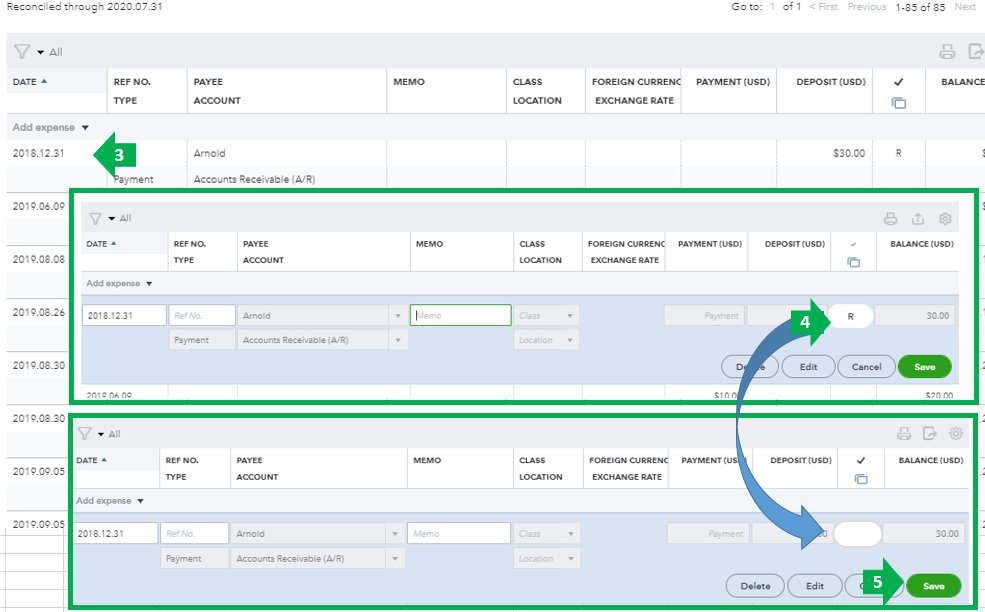Managing business finances efficiently is crucial for growth, and QuickBooks continues to be a leading solution for accounting needs. With options like QuickBooks Online, QuickBooks Desktop, and the newly released QuickBooks Desktop 2024, businesses can choose the tool that best matches their needs. In this article, we’ll explore the features, benefits, and key differences between these versions to help you make an informed decision.
QuickBooks Online: A Cloud-Based Powerhouse
QuickBooks Online is a cloud-based accounting solution ideal for businesses that require flexibility and remote access. It allows users to manage finances from any location with an internet connection, offering a seamless experience across devices.
Features of QuickBooks Online:
- Real-Time Access: View and update financial data anytime, anywhere.
- Multi-User Support: Collaborate with team members or accountants in real time.
- Third-Party Integrations: Connect with payment processors, CRM tools, and inventory systems.
- Automatic Updates: Access the latest features without manual downloads or installations.
QuickBooks Desktop: Traditional and Reliable
QuickBooks Desktop is a locally-installed accounting software that offers robust features for detailed financial management. It is well-suited for businesses that prioritize control over their data and operate from a fixed location.
Features of QuickBooks Desktop:
- Advanced Reporting: Create customized financial reports tailored to your business needs.
- Inventory Management: Track stock levels, purchase orders, and product sales efficiently.
- Local Data Storage: Keep your financial data securely stored on your local servers.
- One-Time Payment: Avoid recurring subscription fees by purchasing a perpetual license.
This version is ideal for businesses with complex accounting requirements and a stable operational setup.
What’s New in QuickBooks Desktop 2024?
QuickBooks Desktop 2024 brings significant updates, making it a top choice for businesses seeking enhanced functionality and efficiency.
New Features of QuickBooks Desktop 2024:
- Automation Enhancements: Streamline processes like invoice generation and payment reminders.
- Improved Security: Advanced encryption and safeguards to protect sensitive financial data.
- Customizable Dashboards: Tailor workflows and reports to align with specific business needs.
- Faster Performance: Optimized software speed for quicker data processing and reduced downtime.
These upgrades cater to modern business demands, keeping QuickBooks Desktop 2024 relevant and competitive.
Key Differences Between QuickBooks Online and Desktop Versions
Understanding the differences between QuickBooks Online and QuickBooks Desktop can help you select the right solution for your business.
- Accessibility:
- QuickBooks Online: Cloud-based, offering anytime, anywhere access.
- QuickBooks Desktop: Requires installation and access on designated devices.
- Cost:
- QuickBooks Online: Subscription-based pricing with monthly fees.
- QuickBooks Desktop: One-time purchase with optional yearly upgrades.
- Features:
- QuickBooks Online: Emphasizes integration with other tools and remote collaboration.
- QuickBooks Desktop: Advanced inventory tracking and detailed financial reporting.
- Data Storage:
- QuickBooks Online: Stores data securely in the cloud.
- QuickBooks Desktop: Data is stored locally, offering complete control over security.
Choosing the Right Solution for Your Business
Selecting between QuickBooks Online, QuickBooks Desktop, and QuickBooks Desktop 2024 depends on your specific business needs:
- Choose QuickBooks Online if:
- Your team works remotely and requires access across multiple devices.
- You prefer a subscription model with automatic updates and integrations.
- Your business relies on cloud-based collaboration tools.
- Choose QuickBooks Desktop or Desktop 2024 if:
- You need advanced reporting or inventory management capabilities.
- You prefer a one-time payment and local control of your data.
- Your business operates from a fixed location with limited remote access needs.
Benefits of QuickBooks for Small Businesses
Regardless of the version, QuickBooks offers unparalleled benefits for businesses:
- Time-Saving Automation: Reduce manual tasks with features like automated invoicing and bank reconciliations.
- Accurate Financial Tracking: Ensure precise record-keeping to meet tax and compliance requirements.
- Scalable Solutions: Whether you’re a startup or an established enterprise, QuickBooks grows with your business.
- Enhanced Collaboration: Facilitate communication between teams and accountants for streamlined operations.
QuickBooks remains a trusted name in accounting, helping businesses save time and make informed financial decisions.
Conclusion
QuickBooks Online, QuickBooks Desktop, and QuickBooks Desktop 2024 each offer unique features and advantages. Whether you prioritize mobility, advanced reporting, or cost-effective solutions, there’s a QuickBooks version tailored to your needs. By understanding the differences and assessing your business requirements, you can select the right tool to simplify accounting processes and drive growth.