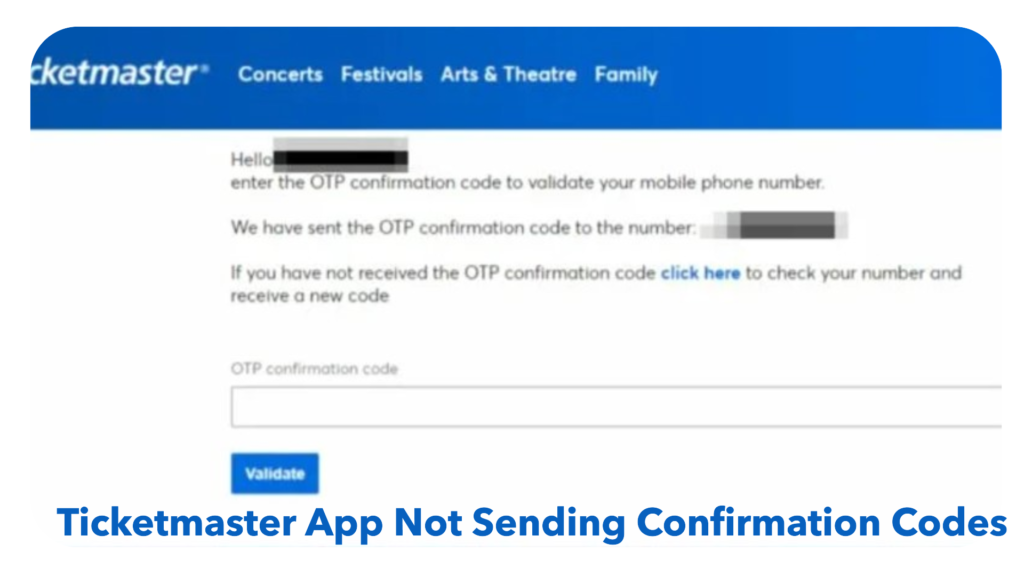Ticketmaster is a leading platform for purchasing tickets to concerts, sports, and events, but sometimes users face technical issues. One such common problem is Ticketmaster App Not Sending Confirmation Codes, when trying to verify their account. Without this code, you may be unable to log in, confirm purchases, or complete other essential tasks. This blog will walk you through the possible reasons for this issue and provide detailed solutions to fix it.
Understanding Why the Confirmation Code Isn’t Sent
Before diving into the fixes, it’s essential to understand the possible causes of the problem. Here are some common reasons:
- Incorrect Contact Information
The phone number or email address associated with your Ticketmaster account might be outdated or incorrect. - Network or Connectivity Issues
A weak internet connection or carrier network issues could prevent the code from being delivered. - Spam Filters or Email Settings
Sometimes, email providers mark confirmation emails as spam or block them altogether. - Overloaded Servers
During high-demand times, such as major ticket sales, Ticketmaster’s servers may struggle to process requests promptly. - Issues with the Ticketmaster App
A bug in the app or an outdated version can also cause issues with receiving confirmation codes.
Step-by-Step Solutions to Fix the Issue
1. Check Your Contact Information
- Log in to your Ticketmaster account on a web browser.
- Navigate to your account settings and verify the email address and phone number listed.
- If incorrect, update the information and try resending the confirmation code.
2. Check Your Spam or Junk Folder
- Open your email app or service provider and look for the confirmation code in the spam or junk folder.
- Add Ticketmaster to your list of trusted senders to ensure future messages arrive in your inbox.
3. Verify Network Connectivity
- Ensure your device is connected to a stable internet network.
- Switch from Wi-Fi to mobile data (or vice versa) to see if the issue persists.
- Test your network speed using an online tool to rule out slow connectivity.
4. Resend the Confirmation Code
- In the Ticketmaster app, select the option to resend the confirmation code.
- Wait a few moments and check both your email and phone. Sometimes the code may take a few minutes to arrive.
5. Update the Ticketmaster App
- Visit your app store and check if there is an update available for the Ticketmaster app.
- Outdated versions may contain bugs that could disrupt the sending of confirmation codes.
Steps to Update:
- For iPhone users: Go to the App Store, find the Ticketmaster app, and tap “Update.”
- For Android users: Open Google Play, search for Ticketmaster, and hit “Update.”
6. Clear App Cache and Data
Cached data can sometimes interfere with app functionality. Clearing it might resolve the issue.
Steps to Clear Cache:
- iPhone Users: Uninstall and reinstall the app, as iOS doesn’t allow direct cache clearing.
- Android Users: Go to Settings > Apps > Ticketmaster > Storage > Clear Cache.
7. Switch Devices or Use a Web Browser
If the app continues to fail, try accessing Ticketmaster on a web browser instead. Log in and request the confirmation code from there.
8. Contact Your Email or Phone Provider
Sometimes, service providers block messages or emails from certain senders. Contact your provider and ensure Ticketmaster is not being filtered or blocked.
Quick Tips:
- If using Gmail, check the “Promotions” or “Updates” tab.
- For phone users, ensure the SMS service is active, and you have not blocked Ticketmaster’s number.
9. Disable VPN or Ad Blockers
VPNs and ad-blocking tools can interfere with app functionality. Temporarily disable these tools and try requesting the confirmation code again.
10. Try During Off-Peak Hours
If Ticketmaster servers are overloaded, waiting for a less busy time (e.g., late at night or early morning) may help.
11. Contact Ticketmaster Support
If all else fails, reach out to Ticketmaster’s customer service. Provide them with details about the issue, including the email address or phone number linked to your account.
How to Contact Support:
- Visit the Ticketmaster Help Center on their website.
- Use the live chat feature if available, or submit a support ticket.
- Call their customer service hotline for immediate assistance.
Preventative Measures for the Future
To avoid similar issues in the future, consider these tips:
- Keep Your Information Updated
Regularly check and update your contact details in your Ticketmaster account. - Add Ticketmaster to Safe Sender Lists
Ensure your email provider recognizes Ticketmaster as a trusted sender. - Enable Two-Factor Authentication
This feature can provide an added layer of security and reliability for account verification. - Regularly Update the App
Always keep the Ticketmaster app updated to the latest version for optimal performance. - Avoid Last-Minute Logins
If you know you’ll need access to your account, log in and verify your details well in advance.
Common FAQs About Ticketmaster Confirmation Codes
Q1: Why does the code take so long to arrive?
During high-traffic periods, delays are common. Ensure you have a stable connection and check for any spam filtering.
Q2: Can I use a backup phone or email for verification?
Yes, you can update your contact information in your account settings and try resending the code to a different email or phone number.
Q3: Does Ticketmaster support international phone numbers?
Ticketmaster supports international numbers for certain regions. Ensure the number is entered in the correct format, including the country code.
Conclusion
Experiencing issues with receiving confirmation codes from Ticketmaster can be frustrating, especially when you’re trying to secure event tickets. By following the steps outlined above, you can resolve the issue and ensure smoother access in the future. If problems persist, don’t hesitate to contact Ticketmaster’s support team for personalized assistance.
Always keep your account updated, maintain a stable internet connection, and use the latest version of the Ticketmaster app to minimize disruptions. With these tips, you’ll be ready to enjoy your favorite events hassle-free!