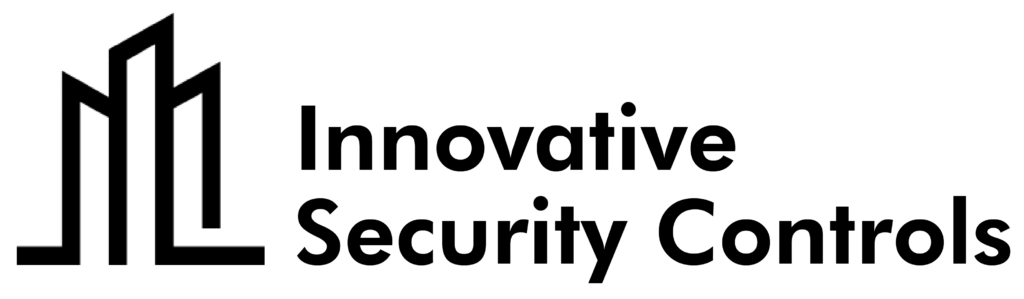A good camera watches over you and protects you in the real sense of the word. Not every homeowner or small business wants to dive into expensive subscriptions or overly complex setups. Sometimes, all you need is a smart, reliable camera that can record for 30 days straight, and that too without the burden of high monthly cloud storage fees. Let’s walk you through what really matters when choosing a long-term recording solution and how the right video surveillance system installation can save you time, money, and stress.
1. Why 30-Day Recording Matters
A 30-day recording camera refers to a surveillance setup capable of storing a full month’s worth of continuous footage, without the need to erase older videos to make space for the new ones.
Think of thirty days of footage as a security cushion. Most incidents, be it a burglary or vandalism, aren’t noticed immediately. Often, people realize something went wrong days or even weeks later. With a full month of footage available, you won’t miss crucial evidence just because you didn’t check your camera the next day.
Note: Many cities require 30-day footage by law so as to have the evidence at hand.
2. Skip the Cloud (But Keep the Clarity)
Cloud storage can be convenient, but, honestly speaking, it comes at a cost. Monthly fees for HD video backups stack up quickly, especially if you have multiple cameras. Fortunately, video surveillance system installation doesn’t have to rely on expensive cloud subscriptions.
Look for cameras that support local storage options like:
- Large-capacity SD cards (128 GB+)
- NVRs (Network Video Recorders) with built-in hard drives
- External hard drive support
3. Calculate the Storage You’ll Need
Here’s where things get a bit technical—but it’s worth trying to understand it. Let’s say you want continuous recording in HD (1080p). That occupies about 10–12 GB per day per camera. Multiply that by 30 days, and you’re looking at around 300–360 GB per camera. Multiply again by the number of cameras you need, and you’ll know exactly how big your storage drive should be.
Tip: Some systems offer H.265 compression, which saves up to 50% storage without compromising video quality. That means more footage but less space used.
4. Motion Detection Is Your Best Friend
Choosing a motion-activated surveillance camera significantly reduces storage usage. You don’t need to record 24/7 with it. It records only when something is happening—someone walks by, a car drives in, a pet moves across the room. This not only saves space but also makes it easier to find relevant footage.
5. Consider Wired Over Wi-Fi for Stability
Wireless cameras might win on convenience, especially for renters or those who love a good DIY project, but they often come with compromises. Signal drops, limited range, and battery dependencies can all disrupt consistent footage, making them less than ideal for long-term recording.
On the other hand, a wired video surveillance system installation, particularly those using PoE (Power over Ethernet), offers a more stable, professional-grade solution. These systems provide constant power and a direct connection for faster, more secure data transfer—no buffering, no dead zones, no interruptions.
6. Smart DVR/NVR Setup Makes All the Difference
Your storage is only as smart as the device managing it. When choosing an NVR or DVR:
- Look for models with at least 1TB to 4TB of storage.
- Make sure it supports overwrite mode (older footage automatically gets replaced when full).
- Choose systems with remote viewing via mobile apps or PC software.
A good video surveillance system installation should not only keep your data but also make it accessible and manageable whenever you need it.
7. Don’t Forget About Camera Quality
A low-resolution camera may save on storage, but what’s the point if you can’t see any detail? Choose at least 1080p resolution or higher. Some newer models offer 4K recording, but keep in mind they’ll require larger storage and bandwidth.
And remember, it’s not just the resolution. Night vision, wide dynamic range, and zoom capabilities also ensure your camera performs well in all lighting conditions, around the clock.
8. Look for Hybrid Storage Flexibility
Some of the best systems today offer hybrid storage, meaning they let you use local storage while also giving you the option to back up clips to the cloud when needed. This setup gives you the best of both worlds: long-term local storage for peace of mind and occasional cloud access for remote safety and sharing.
9. Professional Help vs. DIY?
If you trust your own technical skills, a DIY setup can save you hundreds. Many top-tier brands now offer plug-and-play systems that are easy to mount, connect, and configure. However, if you’re setting up multiple cameras, covering a large area, or integrating alarms and motion lights, consider hiring an expert for your video surveillance system installation. A professional is a professional at the end of the day.
Final Thoughts
You don’t need to sign up for high monthly fees to get a reliable, 30-day recording setup. With smart planning, the right camera features, and the proper storage options, your surveillance system can run efficiently, quietly, and affordably.
Remember, video surveillance system installation is about more than cameras—it’s about designing a solution that fits your needs, respects your budget, and stands the test of time.