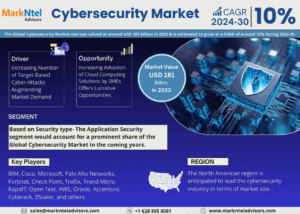Google Shopping Feed: How to Optimize for Seasonal Sales and Promotions
Seasonal sales and promotions are a goldmine for e-commerce businesses. Whether it’s Black Friday, Christmas, or back-to-school season, these periods offer a huge opportunity to boost sales and attract new customers. But to make the most of these opportunities, you need to optimize your Google Shopping Feed for seasonal success.
A well-optimized feed ensures your products stand out during peak shopping periods, driving traffic, clicks, and conversions. In this blog post, we’ll explore how to optimize your Google Shopping Feed for seasonal sales and promotions. Let’s dive in!
Why Seasonal Optimization Matters
Seasonal shopping periods are some of the busiest times of the year for e-commerce. Customers are actively searching for deals, and competition is fierce. If your Google Shopping Feed isn’t optimized for these periods, you could miss out on valuable sales.
Here’s why seasonal optimization is crucial:
- Increased Traffic: Seasonal promotions attract more shoppers to your store.
- Higher Conversions: Customers are more likely to make purchases during sales events.
- Improved Visibility: Optimizing your feed helps your products stand out in search results.
- Competitive Edge: A well-prepared feed gives you an advantage over competitors.
Now, let’s look at how to optimize your Google Shopping Feed for seasonal success.
Step 1: Plan for Seasonal Campaigns
The key to seasonal success is preparation. Start planning your campaigns well in advance to ensure your Google Shopping product Feed is ready to go when the season hits.
How to Plan:
- Identify key seasonal periods for your business (e.g., holidays, back-to-school, summer sales).
- Create a content calendar outlining your promotions, discounts, and product launches.
- Update your inventory to ensure you have enough stock for high-demand items.
For example, if you’re preparing for Black Friday, start planning your promotions and updating your feed at least a month in advance.
Step 2: Optimize Product Titles and Descriptions
Your product titles and descriptions play a crucial role in attracting clicks during seasonal sales. Make sure they’re optimized to highlight your promotions and stand out in search results.
How to Optimize Titles and Descriptions:
- Include seasonal keywords like “Black Friday Sale,” “Holiday Special,” or “Back-to-School Deal” in your titles.
- Highlight discounts, free shipping, or limited-time offers in your descriptions.
- Use persuasive language to create a sense of urgency (e.g., “Limited Stock!” or “Sale Ends Soon!”).
For example, instead of “Women’s Winter Coat,” use “Women’s Winter Coat – 50% Off Black Friday Sale!”
Step 3: Use High-Quality Seasonal Images
High-quality images are essential for grabbing attention during seasonal sales. Use festive or themed visuals to make your products stand out and create a sense of excitement.
How to Optimize Images:
- Use seasonal backgrounds or props (e.g., holiday decorations, summer themes).
- Highlight promotions or discounts directly on the image (e.g., “50% Off!”).
- Ensure your images meet Google’s requirements for size, format, and quality.
For instance, if you’re running a Christmas sale, include images with holiday decorations or gift-wrapped products.
Step 4: Update Pricing and Promotions
Seasonal sales often involve discounts, special offers, or bundle deals. Make sure your Google Shopping Feed reflects these changes to attract customers and drive conversions.
How to Update Pricing and Promotions:
- Adjust your prices to reflect seasonal discounts or promotions.
- Use custom labels to highlight discounted items or special offers.
- Include promotional text in your titles or descriptions (e.g., “Buy One, Get One Free!”).
For example, if you’re offering a 20% discount on all products during a summer sale, update your feed to reflect the new prices.
Step 5: Leverage Custom Labels for Seasonal Segmentation
Custom labels are a powerful tool for organizing your Google Shopping Data Feed during seasonal campaigns. They allow you to segment your products based on criteria like discounts, bestsellers, or holiday themes.
How to Use Custom Labels:
- Create custom labels for seasonal products (e.g., “Holiday Sale,” “Back-to-School Essentials”).
- Use these labels to create targeted campaigns for specific product segments.
- Allocate a higher budget to high-performing seasonal items.
For instance, you can create a custom label for “Christmas Gifts” and use it to promote your holiday collection.
Step 6: Optimize for Mobile Shopping
Mobile shopping is especially popular during seasonal sales, as customers browse for deals on the go. Make sure your Google Shopping product Feed is optimized for mobile users to maximize conversions.
How to Optimize for Mobile:
- Use concise yet descriptive titles that display well on smaller screens.
- Ensure your images are mobile-friendly and load quickly.
- Highlight mobile-specific promotions (e.g., “Exclusive Mobile Discount!”).
For example, offer a 10% discount for customers who make a purchase using their mobile devices.
Step 7: Monitor and Adjust Your Campaigns
Seasonal campaigns require constant monitoring and adjustment to ensure optimal performance. Utilize analytics tools to monitor essential metrics and guide informed decision-making.
How to Monitor and Adjust:
- Use Google Merchant Center and Google Ads to track metrics like click-through rates, conversion rates, and return on ad spend.
- Identify underperforming products and adjust their titles, descriptions, or pricing.
- Reallocate your budget to high-performing items or campaigns.
For example, if a product isn’t performing well during a holiday sale, consider lowering its price or updating its description to highlight its benefits.
Step 8: Stay Compliant with Google’s Guidelines
Google has strict guidelines for Google Shopping Feeds, especially during seasonal promotions. Make sure your feed complies with these guidelines to avoid disapproved listings or account suspensions.
How to Stay Compliant:
- Avoid misleading promotions or false discounts.
- Ensure your product data is accurate and up-to-date.
- Regularly check for errors or warnings in your Google Merchant Center account.
For instance, if you’re advertising a “50% Off” promotion, make sure the discount is applied correctly in your feed.
Conclusion
Optimizing your Google Shopping Feed for seasonal sales and promotions is a surefire way to boost visibility, attract customers, and drive sales. By planning ahead, optimizing your product data, and leveraging advanced strategies like custom labels, you can make the most of these lucrative periods.
Don’t forget to monitor your campaigns, optimize for mobile, and stay compliant with Google’s guidelines. With the right approach, your Google Shopping Data Feed can become a powerful tool for seasonal success.
Start preparing your feed today and get ready to crush your next seasonal sale!