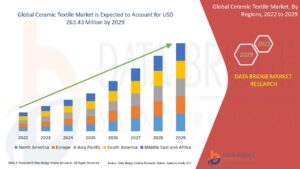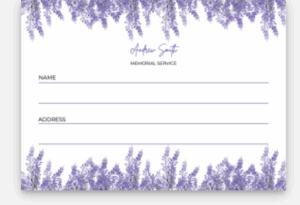Maintaining a WordPress website isn’t just about clicking the “update” button every now and then. While WordPress makes managing content easy, looking after the back-end requires a bit more attention. Many businesses unintentionally make common mistakes when it comes to WordPress website maintenance, which can lead to security problems, performance issues, or even full-blown downtime.
Let’s take a look at some of these common pitfalls—and how to sidestep them.
1. Ignoring Regular Updates
One of the biggest mistakes is delaying or skipping updates. Themes, plugins, and WordPress core files are updated regularly—not just for features, but for security fixes.
The risk? Outdated plugins or core files can make your site vulnerable to hacking attempts.
How to avoid it:
Schedule a regular update routine or invest in website maintenance services that handle updates for you. Before updating, always back up your site to avoid losing data if something breaks.
2. Not Backing Up the Website
You’d be surprised how many people skip backups—until something goes wrong. Whether it’s a malware attack, plugin conflict, or server error, having a recent backup can save hours of stress.
The risk? You could lose everything—content, data, even customer information.
How to avoid it:
Use a reliable backup solution that stores files securely (off-site or in the cloud). Many WordPress website maintenance providers offer automated backups as part of their service.
3. Using Too Many Plugins
Plugins can add functionality quickly, but more isn’t always better. Having too many, especially ones that overlap or are poorly coded, can slow down your site and create conflicts.
The risk? Poor site performance, security risks, or plugin clashes that break key features.
How to avoid it:
Only use plugins that are well-supported, regularly updated, and necessary. Review your plugins periodically and remove any you’re not actively using.
4. Failing to Monitor Website Performance
A site that loads slowly or has broken pages can turn visitors away. Yet many businesses don’t track how their website is performing until a customer complains.
The risk? Lost traffic, poor SEO rankings, and missed sales opportunities.
How to avoid it:
Use tools like Google PageSpeed Insights or uptime monitors to check site speed and availability. A good website maintenance service will include performance checks and speed optimisation.
5. Weak Security Practices
Using “admin” as your username or a weak password is like leaving your front door unlocked. Many WordPress sites fall victim to brute force attacks due to poor login credentials or unprotected access.
The risk? Hacked websites, stolen data, or defacement.
How to avoid it:
Use strong, unique passwords and change the default admin username. Limit login attempts and use two-factor authentication. Many WordPress website maintenance providers will also implement firewalls and security plugins.
6. Skipping Mobile and Browser Compatibility Checks
Just because your site looks great on your desktop doesn’t mean it works the same on mobile or across all browsers.
The risk? Poor user experience on mobile devices or certain browsers, leading to high bounce rates.
How to avoid it:
Test your website on different devices and browsers regularly. Maintenance services often include usability testing to ensure consistent user experience.
7. Forgetting About SEO Health
A broken link or missing metadata might not crash your site, but it can seriously affect your SEO rankings.
The risk? Decline in search engine visibility, fewer visitors.
How to avoid it:
Use SEO plugins to monitor broken links, meta descriptions, and page titles. Regular audits help you stay on track and spot issues early.
Final Thoughts
Running a WordPress website is a bit like owning a property—you’ve got to keep up with general maintenance, or problems can pile up. By avoiding these common mistakes and investing in reliable WordPress website maintenance, you can keep your site secure, fast, and ready to support your business.
Professional website maintenance services can take the stress out of it all. With regular updates, backups, performance checks, and security measures in place, your site is in safe hands—freeing you up to focus on what really matters: your business.
Read More Blogs like this here