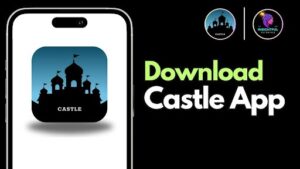If you’re starting a WordPress website in 2025, choosing the right web hosting provider is your first—and arguably most important—step. Hosting directly affects your site’s speed, security, uptime, and even SEO performance.
With so many hosting options available, it’s easy for beginners to get overwhelmed. That’s why we’ve created this complete guide to help you find the best WordPress hosting for your needs and budget, whether you’re launching a blog, online store, or business site.
What to Look for in a WordPress Hosting Provider
Before diving into the best options, here are the key features beginners should look for in a WordPress host:
-
Ease of Use: Simple dashboard and 1-click WordPress installation
-
Affordability: Low monthly cost, especially for new sites
-
Speed & Performance: Fast servers with SSD storage
-
Uptime Guarantee: 99.9% uptime or better
-
Customer Support: 24/7 live chat or ticket-based help
-
Free SSL Certificate: For security and SEO
-
Backups & Security: Automatic backups, malware protection
1. Bluehost – Best Overall for Beginners
Price: Starts at $2.95/month
Free Domain: Yes (1 year)
Free SSL: Yes
Customer Support: 24/7 live chat and phone
Bluehost is officially recommended by WordPress.org and is perfect for beginners. It offers a simple setup wizard, free domain, and excellent support.
Pros:
-
Easy 1-click WordPress install
-
Intuitive dashboard
-
Affordable for beginners
-
Reliable uptime
Best for: First-time bloggers and small business owners.
2. Hostinger – Best Budget Hosting
Price: Starts at $1.99/month
Free SSL: Yes
Free Domain: On higher-tier plans
Customer Support: 24/7 chat
If you’re looking for super affordable hosting without compromising on quality, Hostinger is your best bet. Despite the low price, it provides excellent speed and features.
Pros:
-
Cheapest WordPress hosting in 2025
-
Built-in caching for speed
-
Global data centers
-
Easy control panel (hPanel)
Best for: Budget-conscious users and beginners with small websites.
3. SiteGround – Best Support and Speed
Price: Starts at $3.99/month
Free SSL: Yes
Free CDN: Yes (Cloudflare)
Customer Support: Industry-best 24/7 support
SiteGround is known for superior customer service and blazing-fast websites. Their managed WordPress hosting comes with automatic updates, daily backups, and great security tools.
Pros:
-
Top-tier customer support
-
Daily backups included
-
Ultra-fast performance
-
Google Cloud infrastructure
Best for: Bloggers and business websites needing performance + support.
4. DreamHost – Best for Simplicity
Price: Starts at $2.59/month
Free Domain: Yes
Free SSL: Yes
Customer Support: 24/7 live chat, ticket system
DreamHost is another WordPress-recommended host. It’s ideal for beginners looking for a clean and user-friendly interface with no upsells or confusion.
Pros:
-
Month-to-month billing available
-
Unlimited bandwidth
-
Free privacy protection
-
97-day money-back guarantee
Best for: Simplicity lovers and non-technical users.
5. GreenGeeks – Best Eco-Friendly Hosting
Price: Starts at $2.95/month
Free SSL: Yes
Free Domain: Yes (1 year)
Customer Support: 24/7 live chat
GreenGeeks offers powerful WordPress hosting backed by 300% renewable energy. Perfect for beginners who care about sustainability without sacrificing performance.
Pros:
-
Environmentally responsible
-
Built-in performance tools
-
Free site migration
-
Enhanced security features
Best for: Eco-conscious bloggers and entrepreneurs.
Conclusion
Choosing the right WordPress hosting is the foundation of a fast, secure, and successful website. For beginners in 2025, we recommend:
-
Bluehost for all-around ease and value
-
Hostinger for budget-conscious starters
-
SiteGround for top-notch support and speed
-
DreamHost for simple setup and flexibility
-
GreenGeeks for eco-friendly performance
Whichever you choose, make sure the hosting meets your site’s needs and can grow with you. Once you’re set up, the real journey begins—designing your site, writing content, and reaching your audience.