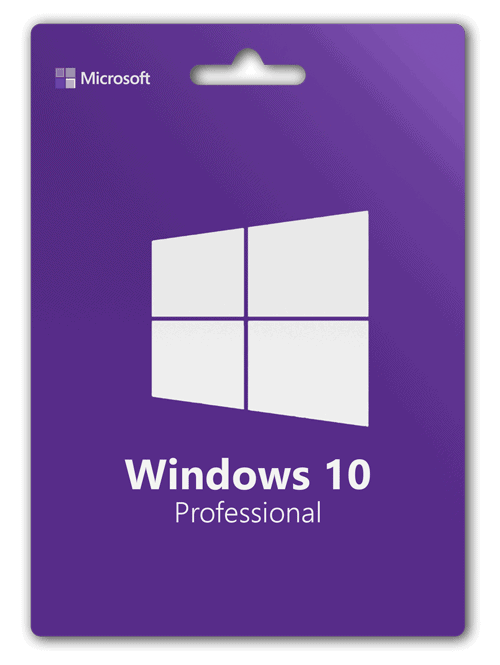When purchasing or upgrading a Windows operating system, you’ll often encounter two primary versions: Windows 11 Home and Windows 11 Pro. Each comes with a unique set of features, and the product key (or license key) you use determines which version you’ll unlock. But what exactly sets them apart? Let’s explore the differences between a Windows 11 Home key Windows 10 Home Key and a Pro key to help you decide which one is right for you.
1. Overview of Windows 11 Home and Pro
Windows 11 Home is designed for general consumers — casual users who primarily use their PC for web browsing, entertainment, productivity, and light gaming. It comes with all the essential features of Windows 11, including a refreshed interface, improved performance, and integration with Microsoft services like OneDrive and Microsoft Store.
Windows 11 Pro, on the other hand, is targeted at business professionals, power users, and IT administrators. It includes everything in the Home edition but adds features specifically tailored to enterprise environments, advanced security, and device management.
2. What is a Product Key?
A product key is a 25-character code that activates your Windows OS. It validates your copy of Windows and ensures it’s genuine. When you enter a Windows 11 Home key, it activates the Home edition. Likewise, a Windows 11 Pro key activates the Pro edition and unlocks its additional features.
Importantly, a Home key cannot activate a Pro version and vice versa. You must use the correct key for the version you are installing or upgrading to.
3. Key Differences Between Windows 11 Home and Pro
Let’s break down the major differences between the two versions:
a. Security Features
-
Windows 11 Home includes essential security features like Windows Hello, device encryption, firewall, and antivirus protection.
-
Windows 11 Pro goes a step further with advanced security tools such as BitLocker device encryption, Windows Information Protection (WIP), and support for Group Policy. These are especially useful for businesses handling sensitive data.
b. Remote Desktop
-
Home edition allows you to initiate remote sessions (accessing other computers), but you cannot host them.
-
Pro edition includes Remote Desktop hosting, allowing your device to be accessed remotely — a key feature for IT support and remote work scenarios.
c. Device and User Management
-
Windows 11 Home has basic user management suitable for single users or families.
-
Windows 11 Pro supports Azure Active Directory, Group Policy, Assigned Access, and Mobile Device Management (MDM) — crucial for IT environments with multiple users or devices.
d. Business Tools
-
Home lacks business-specific features.
-
Pro supports Hyper-V (virtualization), Windows Sandbox, and Enterprise Mode for Internet Explorer, making it more flexible for developers and enterprise users.
e. Updates and Control
-
Windows 11 Home offers automatic updates with limited control over when and how updates are installed.
-
Windows 11 Pro users have more control over Windows Update for Business, allowing organizations to schedule and defer updates as needed.
4. Price and Value
-
Windows 11 Home is typically less expensive and comes pre-installed on most consumer laptops and PCs.
-
Windows 11 Pro comes at a higher cost, either as a pre-installed option on business-class devices or as an upgrade. The Pro key justifies its price with additional features geared toward productivity, security, and device management.
5. Upgrading from Home to Pro
If you start with a Windows 11 Home device and later decide you need the features of Pro, you can upgrade by purchasing a Pro product key. Once entered, your system will unlock Pro features without needing a full reinstallation. This process is seamless and often done through the Settings > System > Activation panel.
6. Which Should You Choose?
-
Choose Windows 11 Home if you are a casual user, gamer, student, or home-based worker with no need for advanced features or enterprise-level security.
-
Choose Windows 11 Pro if you run a business, manage multiple devices, require advanced security, or need tools like Remote Desktop and BitLocker.
Final Thoughts
The choice between a Windows 11 Home key and a Pro key ultimately comes down to your specific needs. For most users, Home provides all the essentials with a lower price tag. However, for professionals and business environments, the additional control and security in Pro can be a game-changer.
By understanding the differences, you can make a more informed decision — and ensure that your Windows 11 experience matches your requirements perfectly.