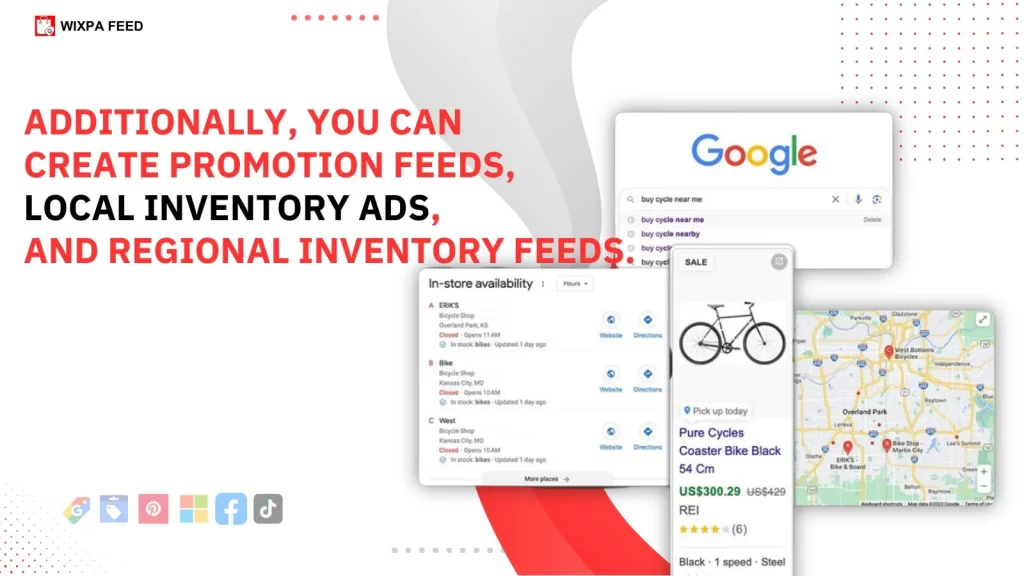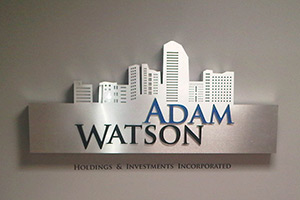Shopify Google Feed Setup: Wixpa Guide & Tips
Selling on Google Shopping is one of the fastest ways to attract new customers, increase traffic, and boost sales for your Shopify store. But without the right setup, managing a Google Shopping feed can become overwhelming and prone to costly mistakes. That’s where the Wixpa Google Shopping Feed App comes in — offering Shopify merchants a streamlined, automated way to manage and optimize their Google Shopping product feed.
Whether you’re a beginner or looking to improve your existing campaigns, this guide will walk you through how to set up your Google Shopping Feed using Wixpa and share expert tips for optimization. If you’re ready to simplify your Google Shopping journey, install Wixpa EasyFeed today and let automation take the lead.
Why Google Shopping Matters for Shopify Stores
With millions of shoppers using Google every day to search for products, having your items listed through Google Shopping gives you unmatched visibility. Unlike traditional text ads, Google Shopping presents users with product images, pricing, and brand info — making it easier for shoppers to compare options and make quick decisions.
However, to appear in Google Shopping results, you must provide an accurate and up-to-date Google Shopping product feed through Google Merchant Center. This feed includes everything from product titles and descriptions to pricing, availability, GTINs, and more. Doing this manually? It’s time-consuming and error-prone.
That’s where Wixpa’s Google Shopping Feed Automation becomes your secret weapon.
Step-by-Step Setup with Wixpa Google Shopping Feed App
Wixpa simplifies the entire process of syncing your Shopify products with Google Merchant Center. In just a few easy steps, you can have a fully functional and optimized Google Shopping Feed up and running.
Step 1: Install the App from Shopify
Start by visiting the Wixpa Google Shopping Feed App on Shopify. Click “Add App” and follow the simple installation instructions. The app automatically connects with your Shopify store and begins importing your product data.
Step 2: Connect to Google Merchant Center
Once installed, you’ll be prompted to connect your Google account and link it to your Merchant Center. This allows Wixpa to automatically submit your Google Shopping product feed and keep it synced in real time.
Step 3: Configure Feed Settings
Wixpa allows you to fine-tune how your feed is submitted, including:
- Choosing target countries and languages
- Mapping Shopify collections to Google categories
- Setting custom labels for segmentation
- Enabling automatic inventory updates
This ensures your feed is aligned with Google’s requirements while still reflecting your business strategy.
Automate with Google Shopping Feed Automation
Manually updating your product feed is not sustainable, especially if your store has dozens or hundreds of items. Google Shopping Feed Automation through Wixpa solves this issue by syncing product updates in real time.
For example, if you change a price or mark an item as out of stock in Shopify, Wixpa automatically updates that information in your feed. No spreadsheets, no guesswork, and no disapproved products due to outdated listings.
Explore the full automation features here to see how Wixpa keeps your listings compliant and current without lifting a finger.
Master Google Shopping Title Optimization
Your product titles play a huge role in how often and where your listings show up in search results. Poorly optimized titles can result in low impressions, fewer clicks, and missed sales opportunities. Wixpa offers advanced tools for Google Shopping title optimization, helping you craft titles that get noticed.
Instead of vague labels like “Running Shoes,” Wixpa helps you generate keyword-rich Google Shopping product titles such as “Men’s Lightweight Running Shoes – Breathable, Size 11, Black.” These descriptive titles match search intent more effectively and improve click-through rates.
Wixpa’s title optimization tools let you:
- Create templates based on product attributes
- Auto-insert brand, size, color, and material
- Test title variations for performance
Getting your titles right is critical to winning in Google Shopping, and Wixpa makes it effortless.
Tips for Optimizing Your Google Shopping Feed
Once your feed is set up, don’t stop there. Use these expert tips to ensure your Google Shopping Feed drives the best possible results:
1. Use Accurate GTINs and MPNs
Google prioritizes listings with valid product identifiers. Ensure your feed includes correct GTINs (Global Trade Item Numbers), MPNs (Manufacturer Part Numbers), and brand names.
2. Categorize Properly
Wixpa helps with category mapping, but always double-check that your products are in the most specific and relevant Google categories. This boosts your chances of being found by interested buyers.
3. Add High-Quality Images
Images are the first thing users see on Google Shopping. Use clear, professional photos with neutral backgrounds. Avoid overlays like logos or text, as Google may disapprove them.
4. Leverage Custom Labels
Wixpa allows you to set custom labels (e.g., seasonal, high-margin, clearance). These can be used in Google Ads to segment and bid differently on various product groups.
Expand to Global Markets with Multi-Country Feed Support
If you’re planning to scale internationally, Wixpa has you covered. The app supports multi-country feeds, allowing you to submit product data for different regions with the appropriate language, currency, and tax settings.
Whether you’re targeting the U.S., UK, Australia, or beyond, Wixpa ensures your Google Shopping product feed is properly localized. This makes international expansion smoother and more efficient for Shopify stores of all sizes.
Final Thoughts: Make Google Shopping Work for You
Setting up a high-performing Google Shopping Feed shouldn’t be complicated. Wixpa provides Shopify merchants with a powerful, user-friendly tool that automates the entire process, enhances data accuracy, and unlocks advanced optimization features. From automated syncing to smart Google Shopping title optimization, the app is built to help you succeed in a highly competitive environment.
If you’re serious about growing your store through Google Shopping, don’t settle for manual methods or generic apps. With Wixpa, you’ll gain full control, automation, and insight into your feed performance.
Start today by installing the Wixpa Google Feed App on Shopify and position your store for scalable success in 2025 and beyond.