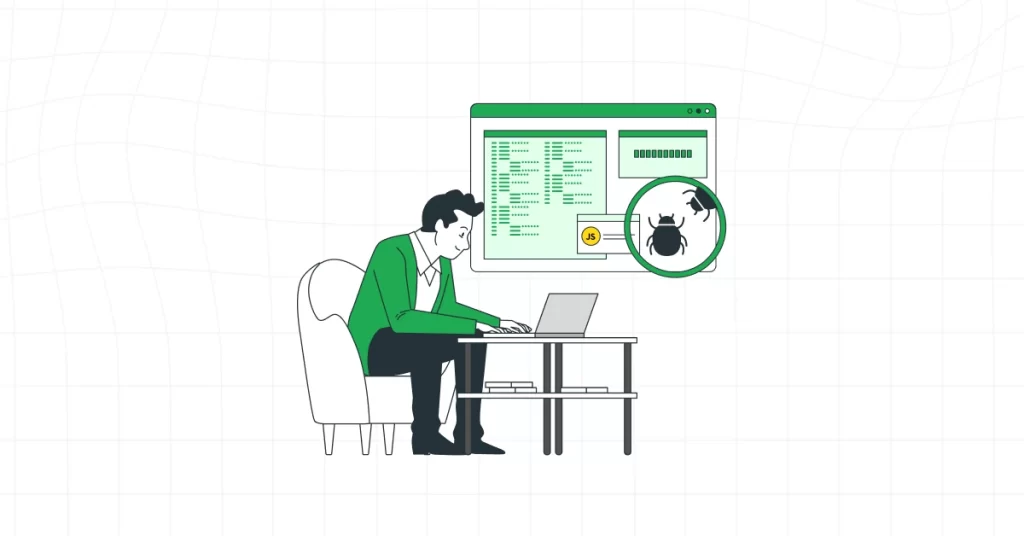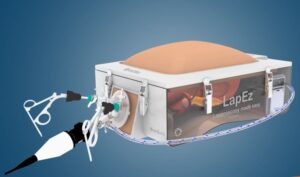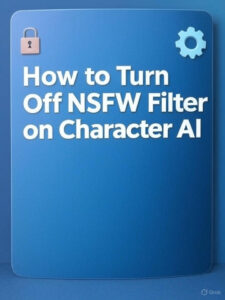Debugging JavaScript isn’t just a skill—it’s an art form. Whether you’re building sleek front-end interfaces or complex back-end systems, errors are inevitable. But with the right approach, you can turn frustration into triumph and deliver flawless code that makes clients rave.
1. Master the Browser DevTools Like a Pro
Your browser’s DevTools are your best friend when debugging JavaScript. From Chrome’s Console to Firefox’s Debugger, these tools let you inspect variables, set breakpoints, and monitor network activity. Spend time exploring features like call stacks and performance profiling to catch sneaky bugs.
Pro tip: Use the “Sources” tab to pause execution and step through your code line by line. This is especially helpful when you hire dedicated JavaScript developers who need to quickly pinpoint issues in unfamiliar codebases. Familiarity with DevTools can make or break a project’s timeline.
2. Console.log Is Your Trusty Sidekick—Use It Wisely
The humble console.log is a lifesaver, but don’t spam it like confetti. Log specific variables or states to track what’s going wrong, and pair it with console.dir for objects to see their full structure. Strategic logging saves time and keeps your console readable.
For example, when debugging a Vue.js development team’s project, log reactive data changes to catch rendering issues. It’s simple but effective, especially when you’re racing against a deadline.
3. Leverage Breakpoints for Precision Debugging
Breakpoints let you freeze your code at critical moments, like catching a thief in the act. Set them in DevTools to pause execution and inspect variables, scopes, and call stacks. This is invaluable for unraveling complex logic errors.
Case Study: A startup hired dedicated JavaScript developers to fix a payment gateway bug. By setting breakpoints in the transaction flow, they discovered a race condition causing double charges. The fix took hours instead of days, saving the client thousands.
4. Understand the Power of Error Messages
Error messages are like cryptic notes from your code—they’re trying to tell you something. Instead of skimming, read them carefully. A “TypeError: undefined is not a function” might point to a missing method or incorrect import.
When working with a Vue.js development team, pay attention to errors about undefined props or reactive data. These often reveal mismatches in component communication, which you can fix by double-checking your setup.
5. Use Linting Tools to Catch Bugs Early
ESLint and other linting tools are like grammar checkers for your code. They spot potential errors, like unused variables or incorrect syntax, before you even run your app. Configure them to match your project’s style guide for consistency.
For teams looking to hire dedicated JavaScript developers, a strong linting setup ensures clean code from day one. It’s like having a mentor who catches mistakes before they become headaches.
6. Test Small, Win Big with Unit Tests
Unit tests are your safety net, catching bugs before they sneak into production. Tools like Jest or Mocha let you test individual functions and components. Write tests for edge cases, like null inputs or unexpected user behavior.
Case Study: A Vue.js development team built an e-commerce app but faced crashes during checkout. By writing unit tests for their cart logic, they caught a division-by-zero error. The result? A 20% boost in user retention after a smoother checkout experience.
7. Embrace Source Maps for Minified Code Nightmares
Minified code can turn debugging into a labyrinth. Source maps link your minified production code back to its original source, making errors traceable. Enable them in your build process, whether you’re using Webpack or Vite QPush
Source maps saved a client’s launch when a minified Vue.js app crashed in production. The team traced the bug to a mangled component in minutes, not hours, thanks to clear source maps.
Bonus Tip: Stay Curious and Keep Learning
Debugging is a journey, not a destination. Stay curious about new tools, like Visual Studio Code’s debugger or browser extensions for Vue.js. Join communities where developers share quirky bugs and solutions—it’s like having a global support group.
When you hire dedicated JavaScript developers, prioritize those who are eager to learn. A curious mind catches obscure bugs faster, ensuring your project stays on track.
Why Debugging Skills Matter for Your Team
Flawless code is the backbone of successful projects, whether it’s a startup app or an enterprise platform. A Vue.js development team with strong debugging skills can deliver robust solutions under pressure. If you’re looking to hire dedicated JavaScript developers, seek those who treat debugging as a craft, not a chore.
FAQs
What’s the best tool for debugging JavaScript?
Browser DevTools (Chrome, Firefox) are top choices, offering consoles, breakpoints, and network monitoring. Pair them with ESLint for proactive bug-catching.
How do I debug Vue.js-specific issues?
Use Vue DevTools to inspect components, props, and reactive data. Log changes with console.log to track rendering bugs in a Vue.js development team’s codebase.
Why do my JavaScript bugs keep coming back?
Recurring bugs often stem from untested edge cases or poor code structure. Write unit tests and use linting tools to catch issues early.
How can I hire dedicated JavaScript developers with strong debugging skills?
Look for candidates with experience in DevTools, unit testing, and error analysis. Ask for examples of complex bugs they’ve solved to gauge expertise.
Can source maps really make debugging easier?
Absolutely. Source maps connect minified code to its original source, making production bugs easier to trace. They’re a must for large-scale projects.