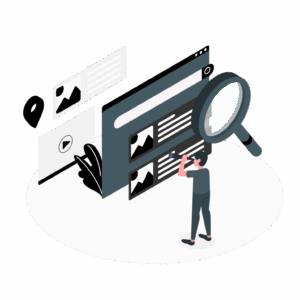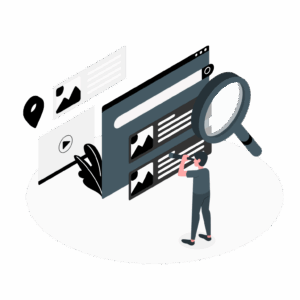Microsoft 365 Cloud Security is a critical component of modern business operations. Ensuring robust security measures not only protects sensitive data but also fosters trust among clients and stakeholders. Below are ten best practices to enhance Microsoft 365 Cloud Security and maintain a secure working environment.
Enable Multi-Factor Authentication (MFA)
Multi-Factor Authentication (MFA) adds an additional layer of security to user accounts. With MFA enabled, even if a password is compromised, unauthorized access can be prevented by requiring a secondary authentication method. This could include a code sent to a mobile device or biometric verification. Microsoft 365 makes it easy to implement MFA across all user accounts, significantly reducing the risk of unauthorized access.
Use Role-Based Access Control (RBAC)
Role-Based Access Control (RBAC) is essential to limit user access based on their specific roles within the organization. By assigning permissions that align with job functions, RBAC ensures that users only have access to the data and tools necessary for their work. This reduces the attack surface and minimizes the risk of internal threats in Microsoft 365 Cloud Security.
Regularly Update and Patch Systems
Keeping software updated is a cornerstone of Microsoft 365 Cloud Security. Microsoft frequently releases patches and updates to address vulnerabilities and improve security features. Administrators should prioritize timely updates to ensure all systems are protected against the latest threats.
Implement Conditional Access Policies
Conditional access policies enable organizations to grant or deny access to Microsoft 365 resources based on specific conditions, such as user location, device compliance, or login behavior. These policies provide an additional layer of security by dynamically adjusting access permissions to mitigate risks from unusual or suspicious activities.
Enable Advanced Threat Protection (ATP)
Advanced Threat Protection (ATP) is a feature in Microsoft 365 designed to detect and mitigate sophisticated threats like phishing and malware. By enabling ATP, organizations can protect emails, attachments, and links from malicious content, ensuring a safer digital environment for users.
Encrypt Data in Transit and at Rest
Encryption is a fundamental component of Microsoft 365 Cloud Security. Encrypting data both in transit and at rest ensures that sensitive information is protected from unauthorized access during communication or storage. Microsoft 365 offers built-in encryption tools to help organizations secure their data seamlessly.
Monitor and Audit Activity Logs
Monitoring and auditing activity logs is vital for identifying and responding to suspicious activities in Microsoft 365. Administrators should regularly review logs for unusual login attempts, changes to security settings, or unauthorized data access. This proactive approach helps in quickly identifying and mitigating potential security incidents.
Implement Data Loss Prevention (DLP) Policies
Data Loss Prevention (DLP) policies in Microsoft 365 help organizations safeguard sensitive information by preventing its accidental or intentional sharing. These policies can be configured to detect and block the transmission of confidential data Archivbate, ensuring compliance with regulatory requirements and reducing the risk of data breaches.
Train Employees on Security Best Practices
Employees are often the first line of defense in maintaining Microsoft 365 Cloud Security. Regular training sessions can educate users on recognizing phishing attempts, creating strong passwords, and adhering to organizational security protocols. An informed workforce can significantly reduce the risk of human errors that lead to security vulnerabilities.
Conduct Regular Security Assessments
Regular security assessments are essential to identify gaps in Microsoft 365 Cloud Security. These assessments can include vulnerability scans, penetration testing, and reviewing security configurations. By routinely evaluating the system’s security posture, organizations can implement necessary improvements and stay ahead of potential threats.
Conclusion
Maintaining Microsoft 365 Cloud Security is a continuous process that requires a combination of advanced tools, proactive measures, and employee awareness. By implementing these ten best practices, organizations can create a robust security framework to protect their data, users, and overall business operations.
Here, you can read more Articles